Exchanges
Centralized Exchanges
Decentralized Exchanges

ALL YOUR CRYPTO ON ONE DASHBOARD
Real-time data from CoinMarketCap's +20,000 coin/token database
.jpg)
Effortlessly manage your crypto investments with our Portfolio tool. Designed to make tracking your portfolio as easy as possible, Portfolio shows all your assets on one dashboard, offering real-time price updates and performance analysis from CoinMarketCap’s 20,000+ coin database. With easy-to-use customization options, it's perfect for both beginners and experienced investors to stay on top of their crypto holdings.
HOW TO CREATE A CMC PORTFOLIO
Follow our simple step-by-step guide (100% Free)
1. Login to CoinMarketCap

You’ll need a CMC account to use Portfolio, so either log in or sign up below

2. Select Coin/Tokens to Add

Select any coin or token that you want to add to your portfolio first. CoinMarketCap has over +20,000 registered coins and tokens. You can choose from the most popular recommended coins or you can search for specific coins.

3. Add Transactions (Buy/Sell)

To add transactions (Buy/Sell), begin by inputting your initial investment funds. For your first crypto purchase, enter a "buy" transaction using this modal. Include the quantity of coins, price per coin, date and time of purchase, transaction fees, and a note for reference.

4. Select Main Portfolio

Congratulations, you have completed the first step of creating your own Portfolio! You will now be taken to the Portfolio main page where you can see your current balance, charts, and summary.

5. Create Multiple Portfolios

You can create multiple portfolios on the CoinMarketCap desktop site and mobile app. Once you navigate to the portfolio page, you will see a box with your portfolios in it. Click "create portfolio" to add a new portfolio to your account — it's that easy.

6. Sync Your Wallet

When you click on Portfolio, you can connect your wallet or add transactions manually. That way, you can conveniently track your assets and transactions in one place. Once your wallet is connected, you can track how your assets are allocated and how the value of your portfolio is developing over time.

7. Sync with Binance Account

You can also sync your CoinMarketCap Portfolio with your Binance Account. Thereby keeping your CMC-Portfolio up to date with your Binance Wallet assets.

SHARE TO WIN!
Which Coin/Tokens have you HOLD'd the longest?
Share to Win ($1K USDT: Prize Pool)
Step 1
Post on CMC-Community which Coin/Tokens you’ve HODL’d the longest in your CMC-Portfolio, with the Hashtag #CMCPortfolio2023
Step 2
Post on Twitter/X which Coin/Tokens you’ve HODL’d in your CoinMarketCap Portfolio, with the Hashtag #CMCPortfolio2023
Step 3
Complete participation in this Social-Event by completing the following Social-Tasks (Follow, ReTweet, Join, etc)
FAQ (FREQUENTLY ASKED QUESTIONS)
Your portfolio questions answered for you
How do I create a portfolio on CoinMarketCap?
To create a portfolio, you first need to sign up or log in to your CoinMarketCap account. Next, visit the portfolios tab and click on 'create a new portfolio', where you can add cryptocurrencies or tokens and customize your portfolio as per your preferences.
Can I add cryptocurrencies from multiple exchanges to my portfolio?
Yes, CoinMarketCap portfolio feature allows you to add crypto assets from multiple exchanges so that you can track the performance of your investments across various platforms.
Does CoinMarketCap portfolio feature support all cryptocurrencies?
Yes, CoinMarketCap provides an extensive database of cryptocurrencies and tokens, and you can add several digital assets to your portfolio.
Can I modify my portfolio?
Yes, you can modify your portfolio by adding or removing tokens, updating the quantity of assets you hold, or adjusting their prices manually.
Does the CoinMarketCap portfolio feature provide real-time updates?
Yes, CoinMarketCap portfolio feature provides real-time updates, ensuring that users can stay up-to-date with the latest prices and market movements of their digital assets.
Is the CoinMarketCap portfolio feature free to use?
Yes, CoinMarketCap's portfolio feature is free to use for anyone with a CoinMarketCap account.
LEARN MORE
Master CoinMarketCap Portfolios with these additional articles
How to Use the CoinMarketCap Portfolio
The CoinMarketCap Portfolio lets you store all of the information about your crypto holdings in one place.
How to Use CoinMarketCap Portfolios
CoinMarketCap’s portfolio feature just got an upgrade — starting now, users on CoinMarketCap are able to add multiple portfolios to their account.
The Importance Of Crypto Portfolio Diversification
With the volatile digital assets markets, crypto portfolio diversification is increasingly important. What is it, and how exactly do you diversify your crypto portfolio?
The Complete Guide to Crypto Portfolio Management
With over 18,000 cryptocurrencies listed on CoinMarketCap, how are you allocating and tracking your crypto investments? Here's a complete guide to managing your crypto portfolio.
Revealed: What's in This Billionaire's Crypto Portfolio... and Why
Mark Cuban is particularly keen on Ether, describing it as the closest thing to a "real currency."
10 A16z Portfolio Companies
A16z, also known as Andreessen Horowitz, is one of the top crypto venture capital funds. It was founded in 2009 by Marc Andreessen and Ben Horowitz, and is named after its two founders.
10 Digital Currency Group (DCG) Subsidiaries and Portfolio Companies
CoinMarketCap Alexandria takes a look at the holdings of DCG — one of the biggest venture capital company in the digital assets industry — helmed by Barry Silbert.
CoinMakretCap Portfolio Features Overview
If you really want to excel in the bull run, you need a strategy. And to execute your strategy correctly, you need to track your investments. This is where the CMC Portfolio tracker comes in.
Introduction to CMC-Portfolio Tracker
Keep track of your profits, losses and portfolio valuation with our easy to use CoinMarketCap Portfolio Tracker
[Tutorial] How to SetupCoinMarketCap Portfolio
We are going to take a look at CoinMarketCap’s new Portfolio feature. Portfolios let you track your Crypto purchases, by sharing their performance, gains, and losses over time. We’ll be covering some basics here. Let’s start!
Stay on top of crypto.
All the time, any time.Please keep me updated by email with the latest crypto news, research findings, reward programs, event updates, coin listings and more information from CoinMarketCap.
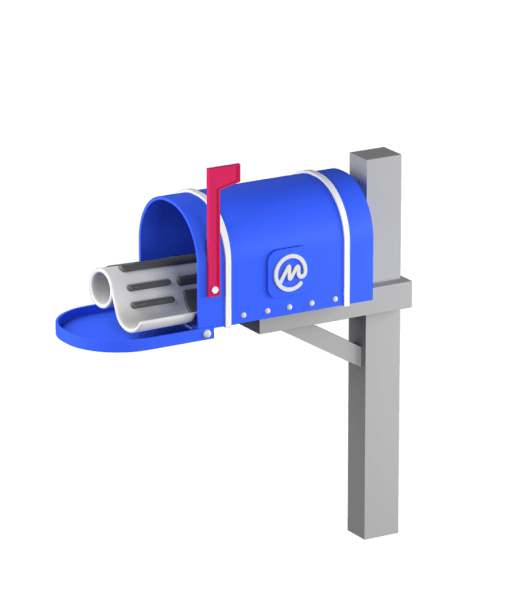

 Chain Ranking
Chain Ranking Hot DEX Pairs
Hot DEX Pairs Most Visited
Most Visited Overall NFT Stats
Overall NFT Stats Feeds
Feeds Topics
Topics Lives
Lives Articles
Articles Research
Research