
Lesson
2
How to make easy passive income from TheForce.Trade DeFi?
Since we offer a one-click zero-fee auto-compounding feature through our DeFi app, all our users need to do is to get FOC tokens or the LP tokens from PancakeSwap, and then they can relax and wait for their deposited balance to grow automatically with time.
Making passive income with TheForce.Trade DeFi
1.Setting up your wallet if not already
To start, make sure your Metamask wallet is set up for Binance Smart Chain (BSC). You can follow this link for a guide on how to set up Metamask to do so.
Before proceeding, make sure you have some BNB in your wallet to cover associated transaction fees when using FOC.
2.Connect Wallet
- Go to app.theforce.trade and Connect Wallet

3.Approve tokens if it’s your first time to use the pool
- Click Stake button to expand the pool options

- Click Approve and Confirm the transaction in your wallet

4.Enter amount and Deposit
- Enter amount, Click Deposit and Confirm in wallet

- If success, your deposited balance will be show beside Deposited text

5.Get LP tokens on PancakeSwap if you don’t have those
- Click Add Liquidity

- Enter Amount and Confirm


- Success

- Go back to app.theforce.trade and start Deposit process
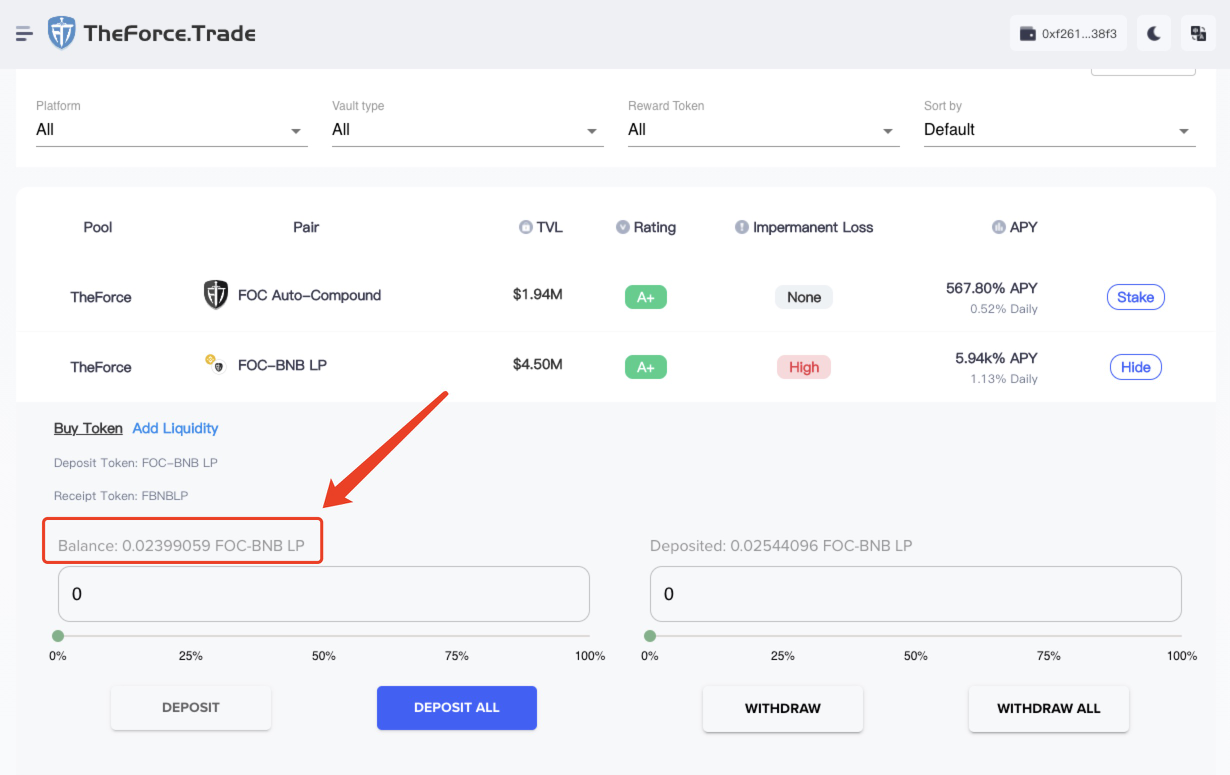
That’s all done! Most of FOC pools offer generous APYs so you can now sit back, relax and wait for your balance to grow with time!





